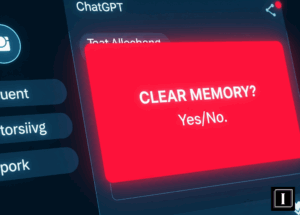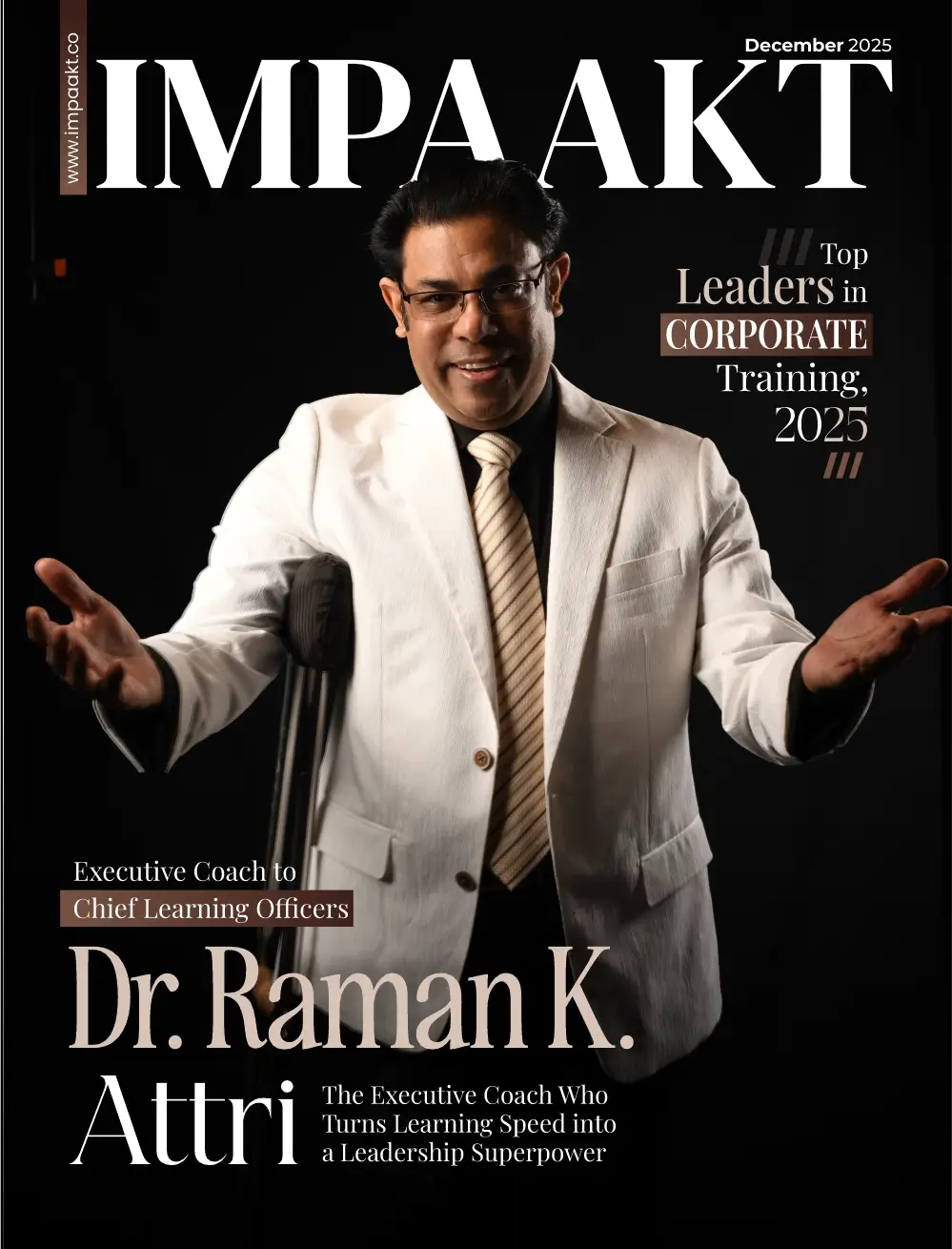Understanding ChatGPT, AI, and Data Security
As AI continues to become an integral part of daily life, concerns around ChatGPT, AI, and security are growing rapidly. Many users are now asking: What does ChatGPT know about me? With OpenAI introducing memory features in ChatGPT, it’s essential to understand what data is stored, how it’s used, and most importantly — how to make ChatGPT forget.
This guide breaks down ChatGPT data privacy, how ChatGPT user data is collected and managed, and the tools available for users to control their information.
What ChatGPT Knows About You: Transparency in AI
When you interact with ChatGPT, your conversations may be used to improve the model. In sessions where memory is enabled, ChatGPT data collection includes:
-
Your name (if provided),
-
Preferences or topics you revisit,
-
Instructions you’ve given about tone, formatting, or responses.
While OpenAI emphasizes that the data helps personalize experiences, understanding what ChatGPT knows about you is key to protecting your AI security.
ChatGPT Memory Settings: Manage and Monitor Your Data
OpenAI introduced a memory feature that allows ChatGPT to remember helpful information to enhance future interactions. This includes things like:
-
Your writing style,
-
Projects you’re working on,
-
Specific goals you’ve discussed.
You can find and adjust your ChatGPT memory settings by going to:
Settings → Personalization → Memory
Here, you’ll see if memory is on, what ChatGPT remembers, and the option to modify or delete entries.
This is one of the most important tools in your AI privacy toolkit — it lets you manage ChatGPT memory in a clear and user-friendly way.
How to Make ChatGPT Forget: Step-by-Step Guide
If you’re concerned about ChatGPT user data being stored, here’s how to make ChatGPT forget:
-
Access Settings:
Click on your name or profile → Settings → Personalization. -
Open Memory Section:
Navigate to “Memory” to view what ChatGPT remembers. -
Delete Individual Items:
You can remove specific memory entries manually. -
Clear All Memory:
Select “Clear All” to delete ChatGPT memory completely.
This feature ensures that you retain control over your conversations and information, supporting better AI and security practices.
AI Privacy Tools: Keeping Your Data Safe
Aside from in-app settings, users should adopt broader AI privacy tools to enhance safety. Here are a few key tips:
-
Regularly review your memory entries.
-
Avoid sharing sensitive personal information.
-
Use temporary sessions when privacy is crucial.
-
Combine ChatGPT with browser extensions that control data flow.
These AI privacy tools reinforce good digital hygiene and reduce the risk of your information being used beyond your intentions.
OpenAI Memory Feature: Benefits and Boundaries
The OpenAI memory feature was designed to personalize user interactions. It helps ChatGPT offer better responses based on your prior inputs. However, like all AI features, it comes with a trade-off: convenience versus control.
The good news is that the OpenAI memory feature is transparent. It lets you inspect, edit, or remove your data at any time — supporting those who prioritize AI and security.
Clear AI Memory: Why It Matters
Regularly choosing to clear AI memory helps minimize risk in case of a breach or misuse. While OpenAI has strong security protocols, personal responsibility plays a key role.
If you want to be cautious about what AI tools retain:
-
Conduct monthly memory audits.
-
Reset memory before starting sensitive projects.
-
Educate teams or family members on data safety.
ChatGPT data privacy isn’t just OpenAI’s job — it’s a shared responsibility between developers and users.
Delete ChatGPT Memory for Maximum Control
The ability to delete ChatGPT memory gives users the power to control their AI experience. Whether you’re using ChatGPT for work, writing, learning, or just entertainment, protecting your privacy matters.
Being aware of what ChatGPT knows about you empowers you to:
-
Minimize unwanted data retention,
-
Stay compliant with organizational privacy policies,
-
Protect your digital identity.
As AI evolves, so must our approach to privacy.
Final Thoughts: ChatGPT, AI, and Security Must Coexist
With the rapid advancement of AI, understanding your rights and tools is essential. From ChatGPT memory settings to advanced AI privacy tools, you can tailor your experience while maintaining peace of mind. Transparency and control are now core parts of OpenAI’s user promise — but knowing how to use those features is up to you.
Explore more on digital ethics and data privacy in IMPAAKT, your top business magazine for responsible innovation.