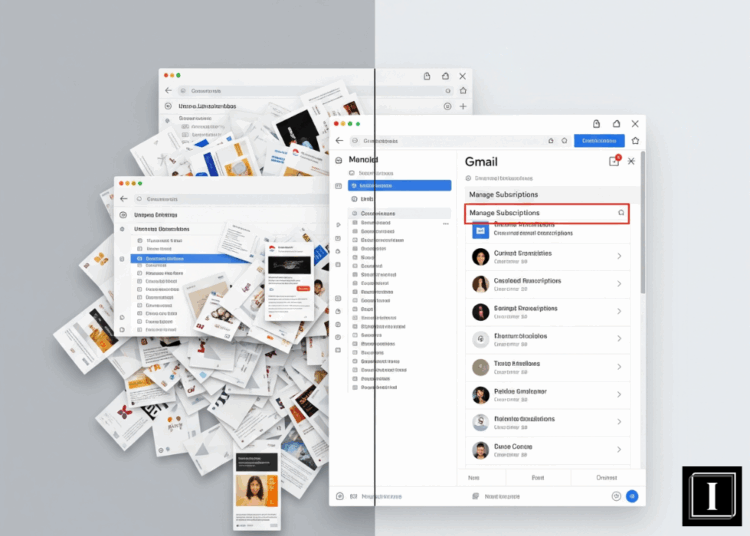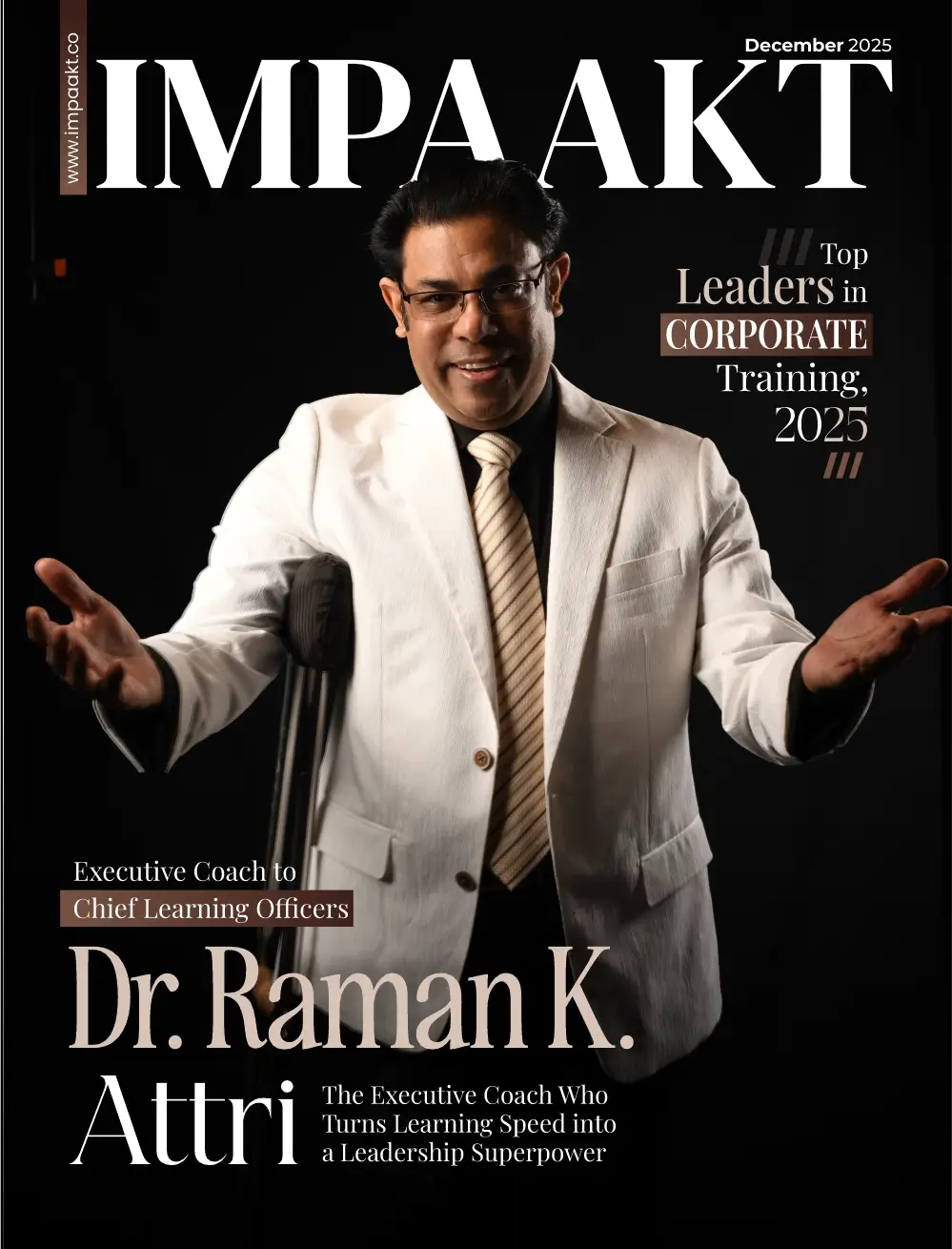Gmail Rolls Out “Manage Subscriptions” to Declutter Your Inbox
In a move that’s set to bring relief to overwhelmed inboxes everywhere, Gmail has launched a new “Manage Subscriptions” feature. Designed to streamline your inbox and cut down on digital noise, this tool aims to eliminate the tedious task of unsubscribing from endless marketing emails and newsletters — one sender at a time.
For years, users have struggled to keep subscription emails at bay. From daily retail promotions to weekly blog updates, the barrage of content can make even the most organized inbox feel chaotic. Gmail’s newest update is here to change that, offering a centralized place to view, manage, and unsubscribe from email subscriptions in just a few clicks.
What Is the Manage Subscriptions Feature?
The Manage Subscriptions tab is a new addition to Gmail’s side menu. This tab compiles a list of all the senders you’re subscribed to and sorts them by how frequently they email you. With a clean, user-friendly interface, it allows users to take swift action:
-
View all subscription senders
-
See how often they send emails
-
Unsubscribe directly from Gmail
Once you click on a sender, you’ll see a list of their recent emails. If you decide to unsubscribe, Gmail sends the request for you, removing the hassle of navigating each email manually.
Why This Feature Matters
According to Gmail’s Director Chris Doan, this update was designed with user sanity in mind. “It can be easy to feel overwhelmed by the sheer volume of subscription emails clogging your inbox,” Doan noted in a recent blog post. “With Gmail’s new ‘Manage subscriptions’ feature, you can view and manage your subscription emails, making it easy to unsubscribe from the ones you no longer want — all from a single place.”
This addition is a game-changer for productivity and digital wellness. Rather than setting aside time for monthly inbox cleanups or clicking ‘unsubscribe’ email by email, users now have a single hub to streamline this process. The result? A cleaner, more manageable inbox experience.
How to Access Gmail’s Manage Subscriptions
Currently rolling out to users in stages, you might not see the Manage Subscriptions feature just yet — but it’s on its way. To find it on desktop:
-
Open Gmail and click the navigation bar (☰) in the top-left corner.
-
Click More.
-
Select Manage Subscriptions.
Once inside, you can browse all your subscription senders, see their frequency, and quickly unsubscribe from any you no longer need.
Mobile users on Android and iOS will get access later this month, as Gmail finalizes its rollout.
Manage Subscriptions: A Decluttering Tool Worth Celebrating
Think of it as the Marie Kondo of your inbox. Instead of manually digging through hundreds of emails to unsubscribe, Gmail now puts everything in one place. For professionals, marketers, and everyday users alike, the time saved will be significant. Whether you’re aiming for inbox zero or just want to reduce digital noise, this feature is one of Gmail’s most helpful updates in years.
Stay informed with the latest innovations shaping our digital world — only at IMPAAKT, your go-to top business magazine for game-changing tech updates.